License
Please contact sales@codenotary.com to receive information about
Metrics & Logs Kubernetes Feature Pack. The extension is automatically available during the trial.
Multiple integrations are available through Helm charts
Add your Kubernetes environment
To activate the Kubernetes Plugin, you need to add a Kubernetes license for Metrics & Logs first.
Select Configuration Plugins
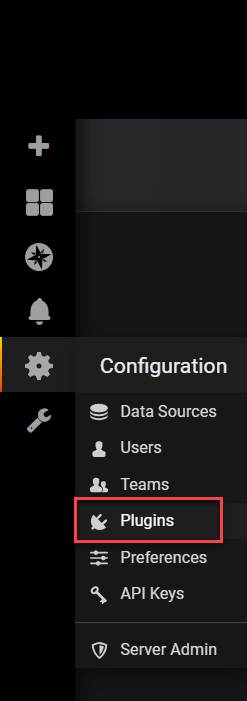
Select Kubernetes
Enable Kubernetes App
Add your Prometheus Server (that is running in your Kubernetes environment):

Please contact us if you have no Prometheus server running inside of your Kubernetes environment.

Add Kubernetes Cluster and configure the cluster as required and make sure to click deploy instead of save.

That’s it – if the Prometheus server is correct and the deployment worked well you should see data within the Kubernetes dashboards after 5 minutes.
Kubernetes dashboards
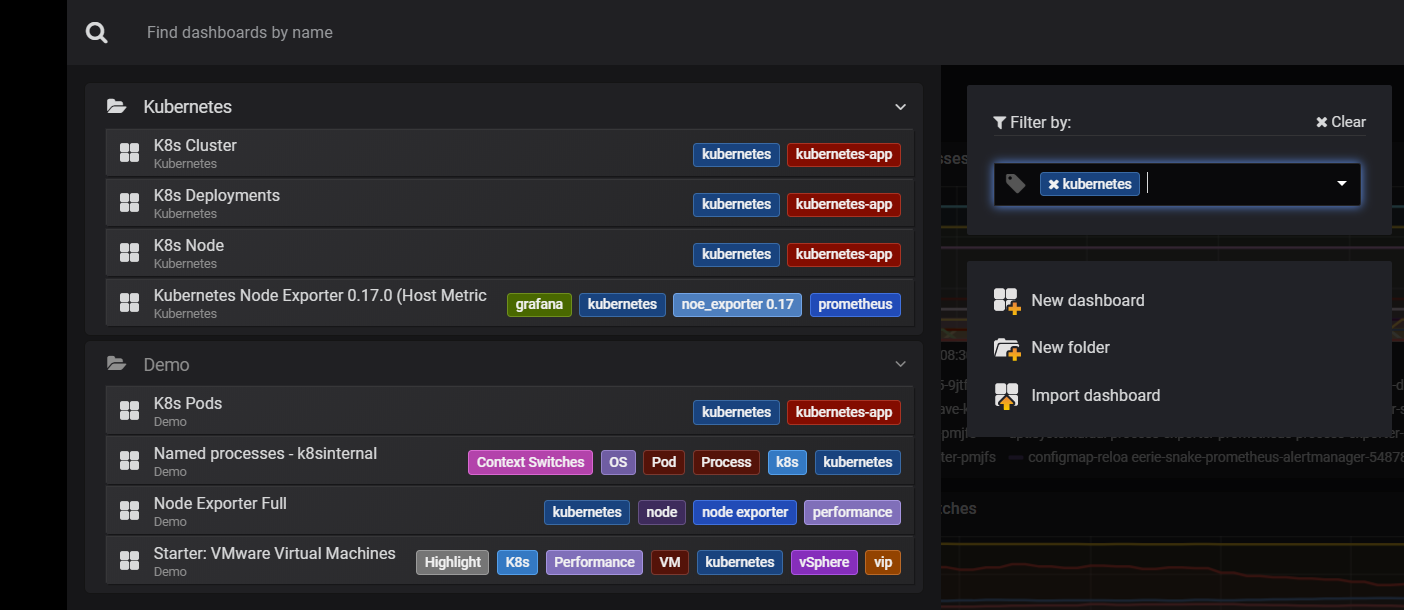

VMware and Kubernetes
Please contact us to receive the dashboard for VMware/Kubernetes view.
Pod process in Kubernetes
Please contact us to receive the Helm charts to integrate the Pod process view as well.
Was this article helpful?
That’s Great!
Thank you for your feedback
Sorry! We couldn't be helpful
Thank you for your feedback
Feedback sent
We appreciate your effort and will try to fix the article