Extending your access to additional users or services
Creating additional user accounts
Head to the Users section to manage user accounts and their permissions.
It is a straight forward process to create an additional user account as a Dashboard Viewer or Editor. Additionally account permissions can be adjusted for managing the tenant account like administrating users, accessing billing data, etc.
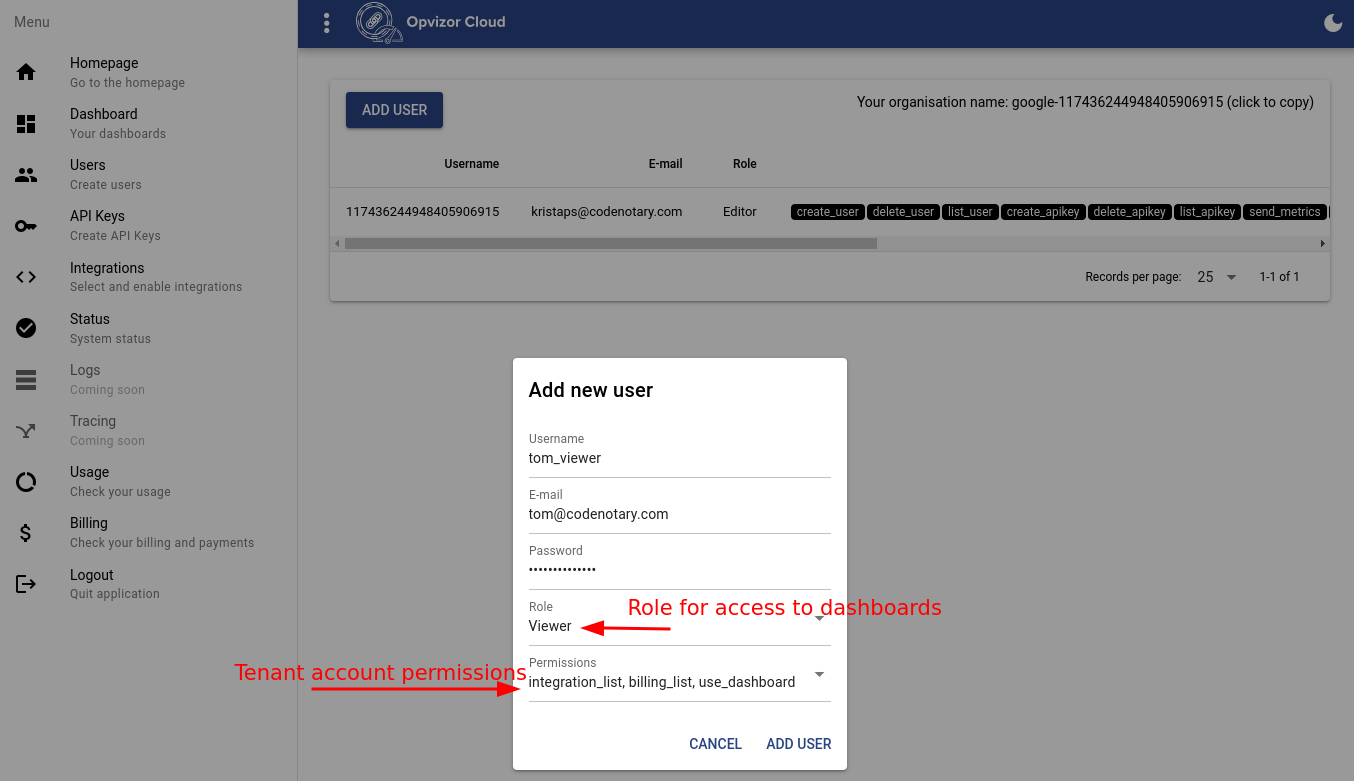
Working with API
To get started API endpoints are exposed on https://cloud.opvizor.com/swagger/
API key with granular access can created via UI in API Keys section. Note that you can revoke the API keys only via API itself.
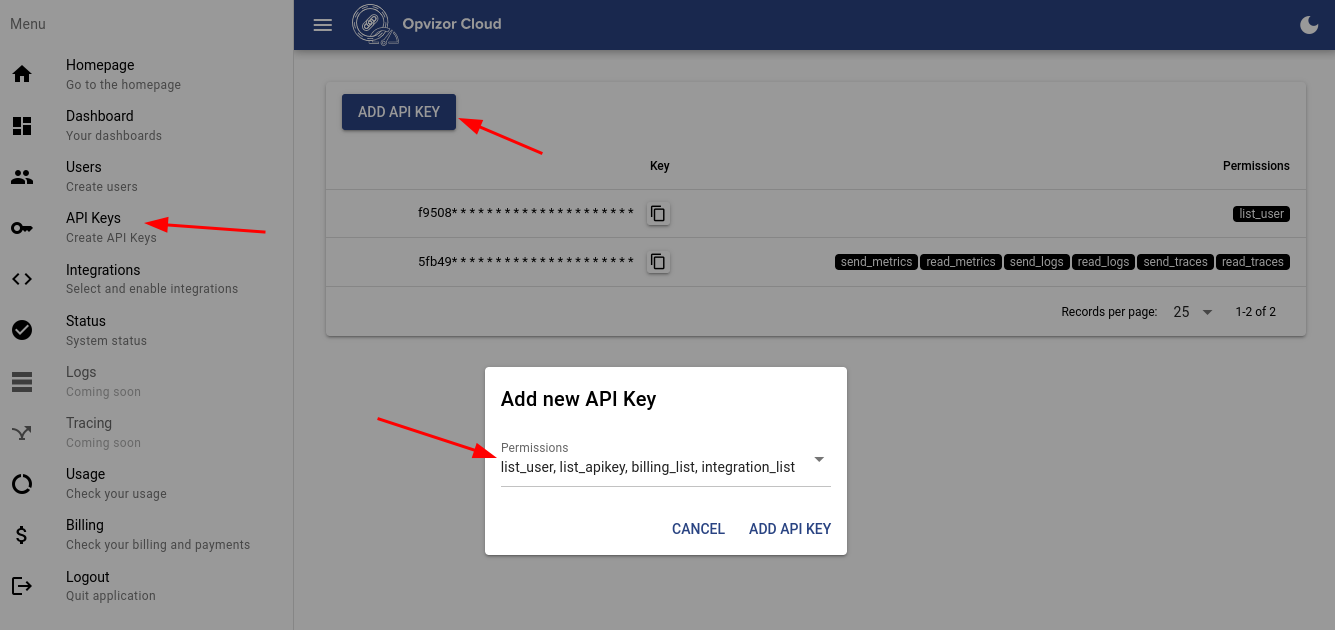
See the following curl request as an example for interacting with the Opvizor Cloud API.
curl -v -X POST -H "X-API-Key: <your-api-key>" https://cloud.opvizor.com/api/v1/apikey/list
Was this article helpful?
That’s Great!
Thank you for your feedback
Sorry! We couldn't be helpful
Thank you for your feedback
Feedback sent
We appreciate your effort and will try to fix the article