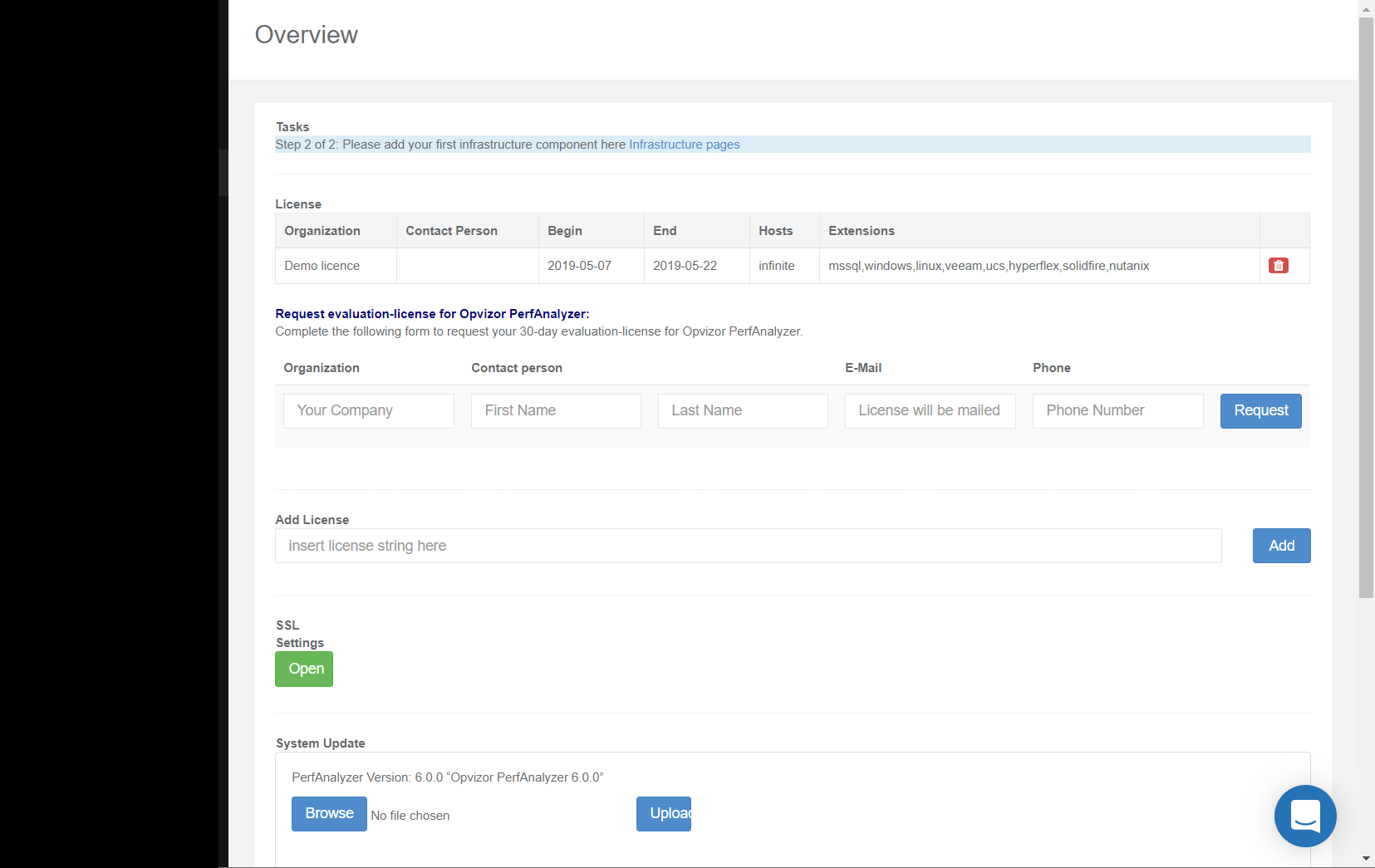The Overview page allows you to see
- Current licensing information
- How to request an Evaluation license
- Add license key
- Update your System software
- Archive old dashboards
This portion of the Overview screen shows:
- Organization name
- Contact person
- Begin - When the license became effective
- End - When the license expires
- Hosts - the number of hosts allowed by the licenses
- Extensions - Any extensions
- Delete license button - To delete the license.
Request Evaluation License
You can request a Performance Analyzer evaluation license. All the fields are mandatory.
- Organization name
- Contact person (First Name, Last Name)
- E-mail address
- Phone number
- Request button
Adding a License
To add a license key,
- In the Overview > Add License field, type or copy and paste the license key you received.
- Click the Add button.
Updating the System software
To update the Performance Analyzer software:
- Download the latest software.
- In the Overview > System Update area, click Browse to find the file
- Click Upload.
Archive Old Dashboards
To archive an old dashboard,
- In the System Maintenance section of the screen, click Archive Old* Dashboards button.
- The old dashboards are archived.
Diagnose System Issues
To diagnose issues with your system:
- In the Overview > System Maintenance, click the Download Diagnostic Bundle.
- The file downloads.
- Double click the file to unzip it.
Was this article helpful?
That’s Great!
Thank you for your feedback
Sorry! We couldn't be helpful
Thank you for your feedback
Feedback sent
We appreciate your effort and will try to fix the article