Using Dashboards
- Click [home] on the top of the right side to open the dashboard menu and select one of the other dashboards:

More dashboards (supplied separately) can be loaded with the [Import] button at the bottom of the list. - If you want to change the time range in the dashboard, click on the Clock symbol in the top-right corner:

You can select a “Quick range”, or you can set an individual time period selecting a “Time range”. Have fun trying out the dashboard!
Changing the Default Dashboard
The default dashboard is the Metrics & Logs First Steps.
If you want to change the default dashboard:
- Click the User icon > Preferences.
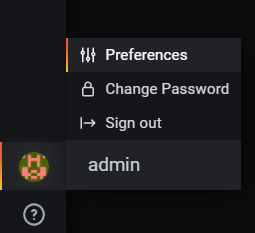
The Profile Dialog appears.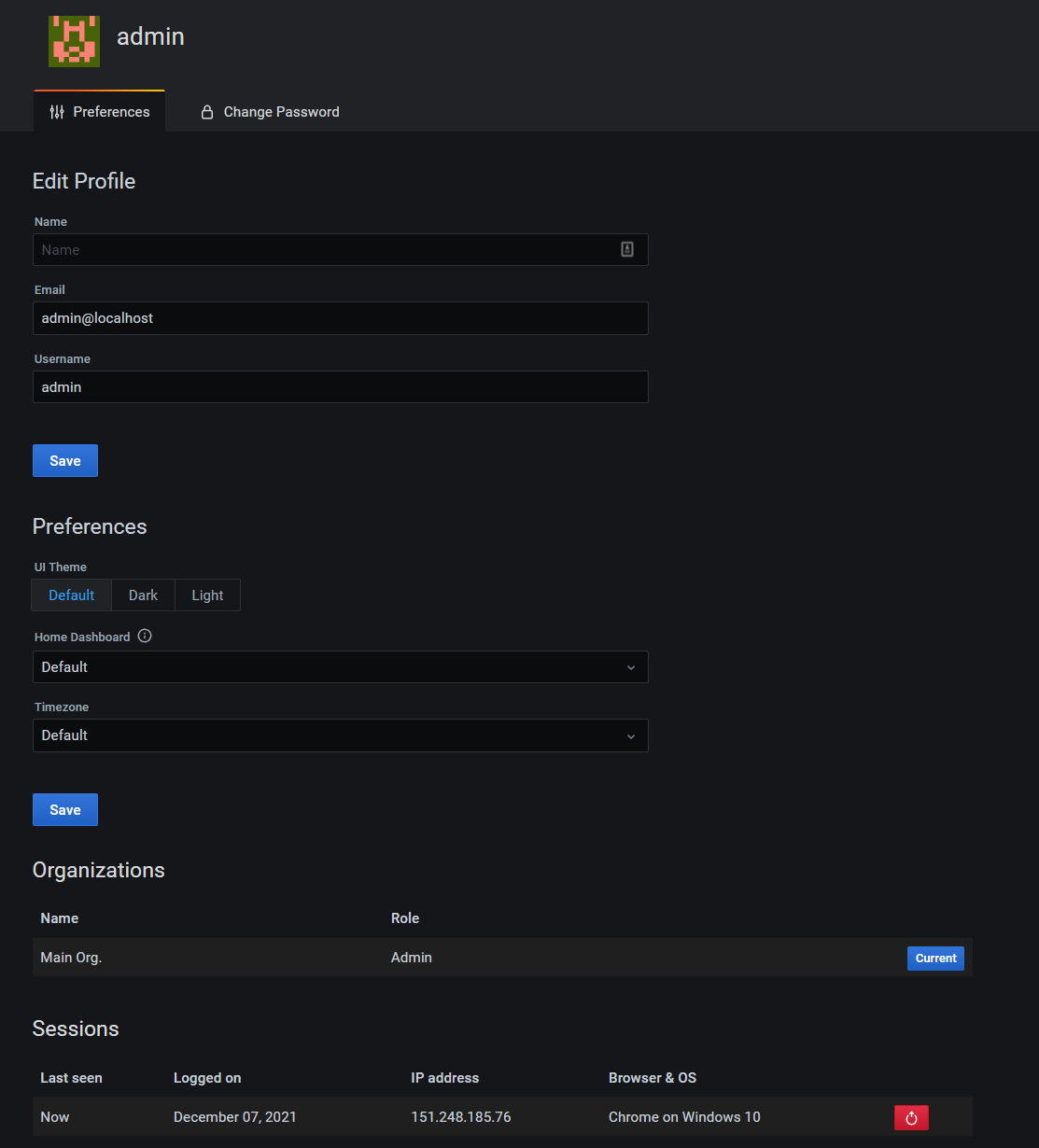
- Under Preferences > Home Dashboard, toggle to the desired dashboard. Tip: You can only selected starred dashboards here.
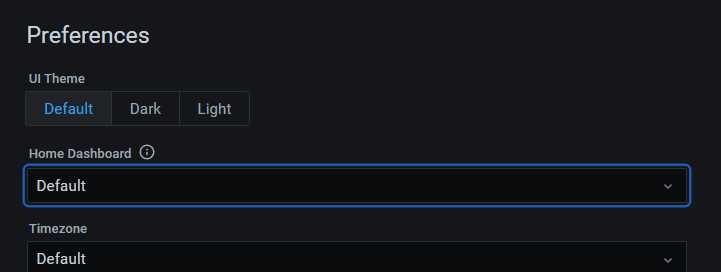
- Click the green Update button.
Was this article helpful?
That’s Great!
Thank you for your feedback
Sorry! We couldn't be helpful
Thank you for your feedback
Feedback sent
We appreciate your effort and will try to fix the article