Mail Settings
Metrics & Logs allows you to configure various settings for email transport. You can use the default internal mail relay on localhost:25, or you can configure your own email relay.
To set up your own email relay:
- Click the Appliance Settings icon
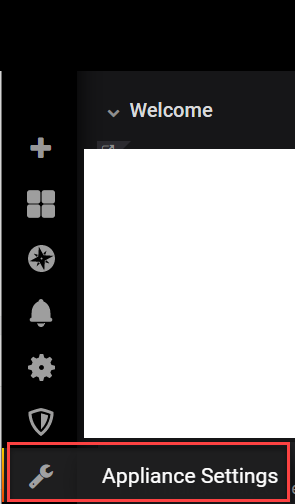
- Click Infrastructure > Mail.
The Mail settings screen appears.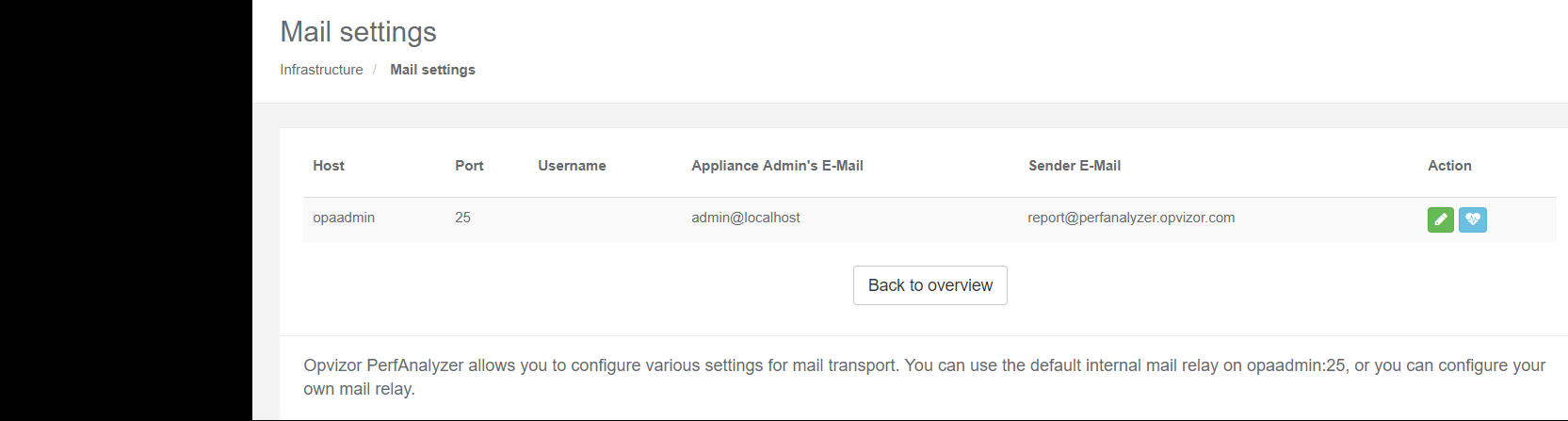
- Click the green edit button
 to the right of the example email.The Edit Mail dialog appears.
to the right of the example email.The Edit Mail dialog appears.
- Enter:
- Mail server hostname. Use localhost for the integrated mail server.
- The TCP Port number (25, 587, 465) Default is 25, the integrated mail server.
- Username. Add if needed by your mail server.
- Password. Add if needed by your mail server.
- Destination Email address
- From Email address. Only change if needed by your mail server.
- Click Save button
Was this article helpful?
That’s Great!
Thank you for your feedback
Sorry! We couldn't be helpful
Thank you for your feedback
Feedback sent
We appreciate your effort and will try to fix the article