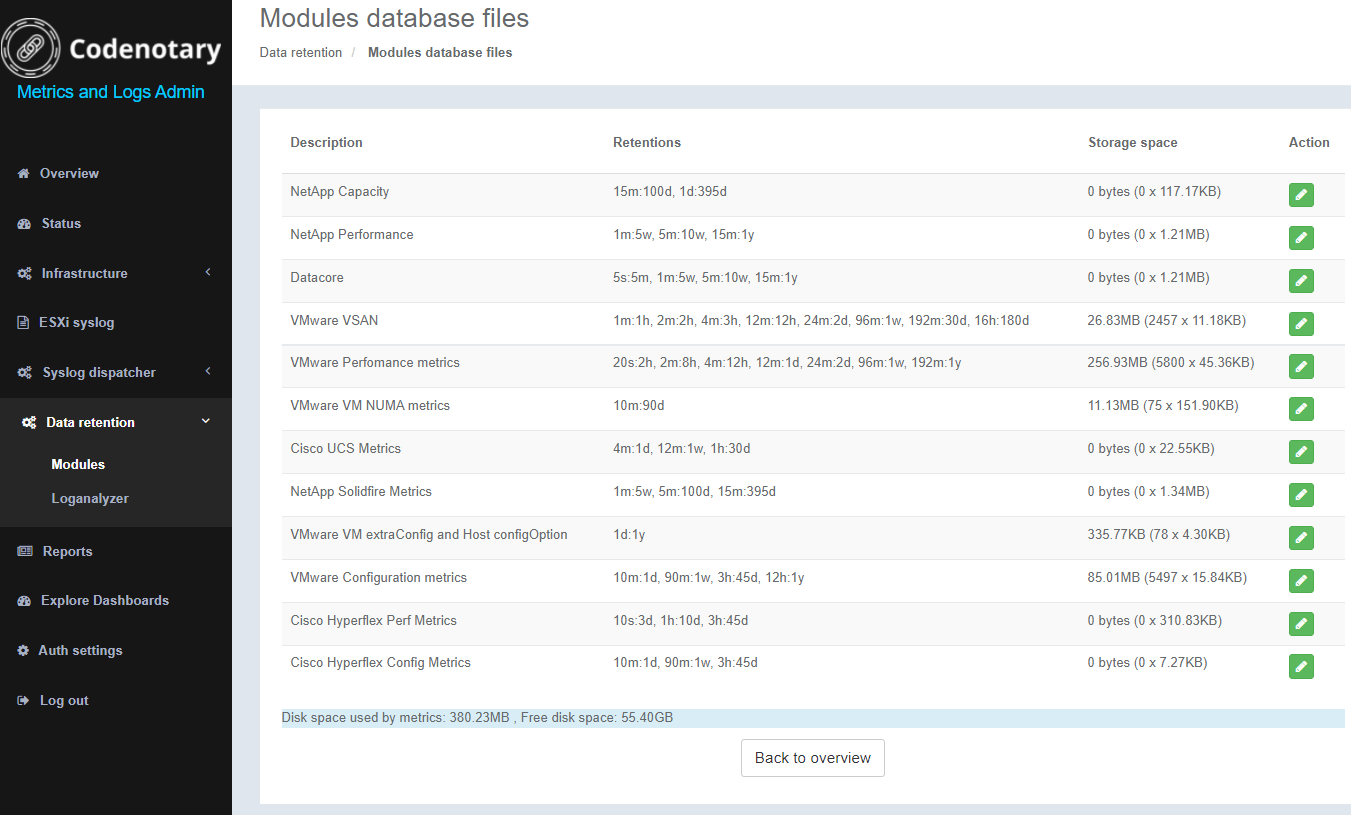
That means that storing data over 30 days instead of 7 days automatically consumes disk space from day 1.
If you want to change the data retention, you can use our web administration interface.
Some important tips:
- Data retention should always be a multiple of the retention before, so 20sec:2h, 60sec:6h, 4min:24h aso.
- Never use 20sec:2h, 30sec:6h, 50sec:25h!
- Data retention should never be duplicated: like 20sec:2h, 20sec:6h, 20sec:24h
- Data retention should never be lower than the retention before: 20sec:4h, 6min:8h, 2min:24h
The following video shows the use of our data retention section to customize the data granularity and duration. Please keep in mind that high granularity (i. e. 20 seconds over 7 day, 1minute over 2 years) require disk space and can slow down dashboard performance on slower storage.
Despite the fact, that all retention can be changed, we provide a default setting out-of-the box. Please contact support@codenotary.com if you have questions about retention settings.
VMware
| Data Type | Data Interval | Duration |
|---|---|---|
| VMware Configuration | 10 minutes | 1 day |
| VMware Configuration | 90 minutes | 7 days |
| VMware Configuration | 180 minutes | 45 days |
| VMware Performance | 20 seconds | 2 hours |
| VMware Performance | 2 minutes | 8 hours |
| VMware Performance | 4 minutes | 12 hours |
| VMware Performance | 12 minutes | 24 hours |
| VMware Performance | 24 minutes | 2 days |
| VMware Performance | 96 minutes | 7 days |
| VMware Performance | 192 minutes | 45 days |
NetApp
| Data Type | Data Interval | Duration |
|---|---|---|
| NetApp Capacity | 15 minutes | 100 days |
| NetApp Capacity | 1 day | 5 year |
| NetApp Performance | 30 seconds | 35 days |
| NetApp Performance | 5 minutes | 100 days |
| NetApp Performance | 15 minutes | 395 days |
| NetApp Performance | 1 hours | 5 years |
DataCore
| Data Type | Data Interval | Duration |
|---|---|---|
| DataCore | 60 seconds | 35 days |
| DataCore | 5 minutes | 100 days |
| DataCore | 15 minutes | 395 days |
| DataCore | 5 minutes | 100 days |
| DataCore | 15 minutes | 395 days |
| DataCore | 1 hours | 5 years |
Was this article helpful?
That’s Great!
Thank you for your feedback
Sorry! We couldn't be helpful
Thank you for your feedback
Feedback sent
We appreciate your effort and will try to fix the article